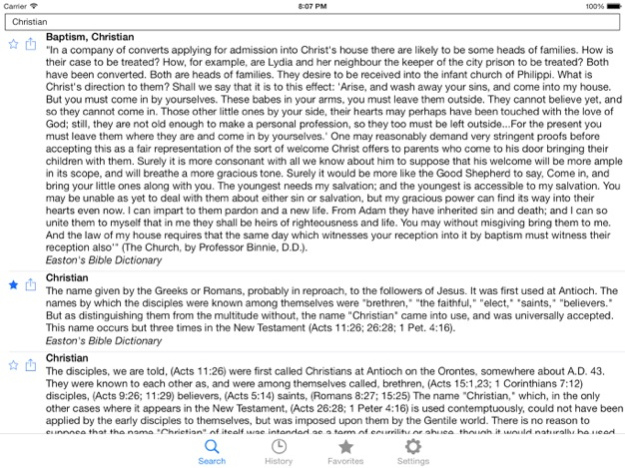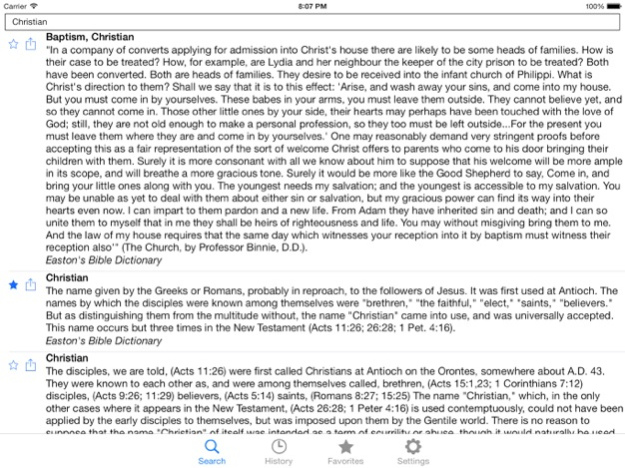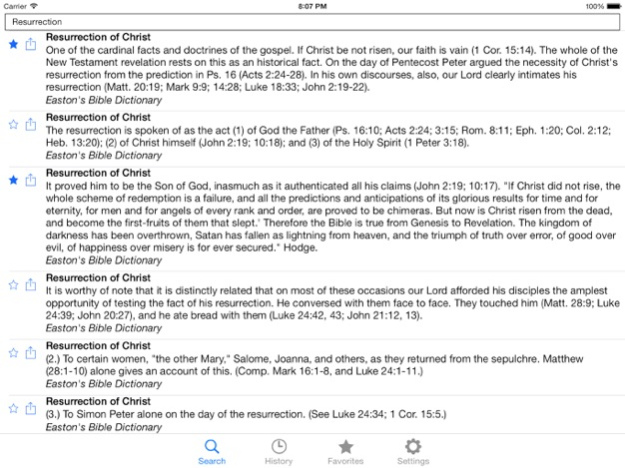The Bible Dictionary® 1.5
Continue to app
Free Version
Publisher Description
John 1:1-51 KJV - In the beginning was the Word, and the Word was with God, and the Word was God.
With over 30.000 entries, The Bible Dictionary® will guide your understanding of the word of God and His son Jesus Christ. A required reference app for any serious study of the Old and the New Testament.
* Over 30.000 dictionary and encyclopedia entries.
* 6 full reference books at hand: Easton's Bible Dictionary, Smith's Bible Dictionary, Hitchcock's Bible Names Dictionary, The King James Version (KJV) Bible Dictionary, Nave's Topical Bible and the Condensed Biblical Cyclopedia
* Very fast and simple to use.
* Works offline, even in "airplane mode". Access the Holy Scriptures anytime, anywhere, no Internet connection required. Perfect for any Christian studies.
* Search inside all books at the same time.
* Powerful search system. Search using different criteria.
* Bookmark your favorite entries for quick future reference.
Praise the Lord! God bless you!
Romans 15:13 KJV - Now the God of hope fill you with all joy and peace in believing, that ye may abound in hope, through the power of the Holy Ghost.
Legal Notice: The Bible Dictionary® is a registered trademark of movin'App.
May 23, 2019
Version 1.5
Bug Fixes
About The Bible Dictionary®
The Bible Dictionary® is a free app for iOS published in the Reference Tools list of apps, part of Education.
The company that develops The Bible Dictionary® is Takoomi Ltd. The latest version released by its developer is 1.5.
To install The Bible Dictionary® on your iOS device, just click the green Continue To App button above to start the installation process. The app is listed on our website since 2019-05-23 and was downloaded 14 times. We have already checked if the download link is safe, however for your own protection we recommend that you scan the downloaded app with your antivirus. Your antivirus may detect the The Bible Dictionary® as malware if the download link is broken.
How to install The Bible Dictionary® on your iOS device:
- Click on the Continue To App button on our website. This will redirect you to the App Store.
- Once the The Bible Dictionary® is shown in the iTunes listing of your iOS device, you can start its download and installation. Tap on the GET button to the right of the app to start downloading it.
- If you are not logged-in the iOS appstore app, you'll be prompted for your your Apple ID and/or password.
- After The Bible Dictionary® is downloaded, you'll see an INSTALL button to the right. Tap on it to start the actual installation of the iOS app.
- Once installation is finished you can tap on the OPEN button to start it. Its icon will also be added to your device home screen.